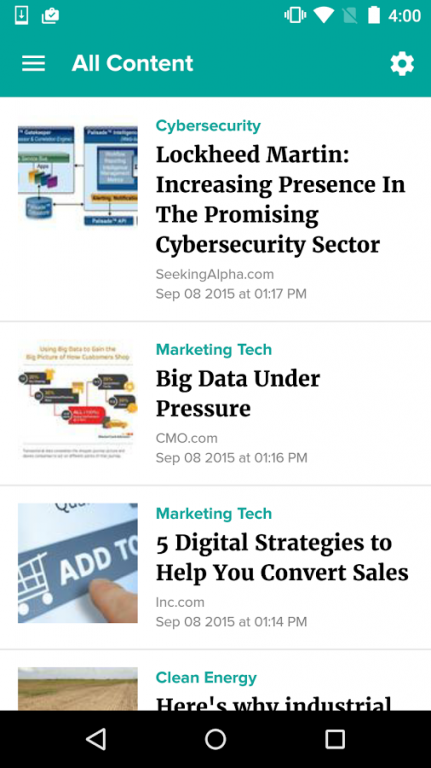Trapit 1.5.9
Free Version
Publisher Description
Trapit is the platform for authentic employee advocacy and social selling. Trapit empowers the social media successes of sales teams and employee advocates by giving them the right content to spark social engagement and drive sales. Using this Android app, advocates and sellers can easily view and share content that their organizations have approved and distributed through Trapit.
More about Trapit
We are dedicated to helping brands connect their employees, customers and prospects with authentic conversations inspired by high quality, relevant content. Our customers rely on our technology to power innovative campaigns that consistently deliver ROI. With Trapit, you can:
- Organize sellers and advocates into teams based on their roles and interests
- Discover relevant content and build a library of branded content
- Curate content for sales teams and employee advocates by writing sample messages for them to use
- Distribute content to sellers and advocates
- Equip sellers and advocates to share content and messages on social media
- Measure the impact of social sharing overall, by user, by content and by social channel
For more information, visit us at
http://www.trapit.com
About Trapit
Trapit is a free app for Android published in the Office Suites & Tools list of apps, part of Business.
The company that develops Trapit is Trapit. The latest version released by its developer is 1.5.9.
To install Trapit on your Android device, just click the green Continue To App button above to start the installation process. The app is listed on our website since 2016-10-11 and was downloaded 5 times. We have already checked if the download link is safe, however for your own protection we recommend that you scan the downloaded app with your antivirus. Your antivirus may detect the Trapit as malware as malware if the download link to com.trapit.supernova is broken.
How to install Trapit on your Android device:
- Click on the Continue To App button on our website. This will redirect you to Google Play.
- Once the Trapit is shown in the Google Play listing of your Android device, you can start its download and installation. Tap on the Install button located below the search bar and to the right of the app icon.
- A pop-up window with the permissions required by Trapit will be shown. Click on Accept to continue the process.
- Trapit will be downloaded onto your device, displaying a progress. Once the download completes, the installation will start and you'll get a notification after the installation is finished.